

Ctrl+Shift+Up/Down Arrow (Windows/Chrome OS) or Cmd+Up/Down Arrow (macOS): Move the slide in focus to the beginning or end.Ctrl+Up/Down Arrow (Windows/Chrome OS) or Cmd+up/Down Arrow (macOS): Move the slide in focus up or down.Home/End (Windows), Ctrl+Alt+Up/Down Arrow (Chrome OS), or Fn+Left/Right Arrow(macOS): Move focus to the first or last slide.Up/Down Arrow (Windows/Chrome OS/macOS): Move focus to the previous or next slide.Ctrl+Alt+Shift+C (Windows/Chrome OS) or Cmd+Option+Shift+C (macOS): Move focus to the canvas.Ctrl+Alt+Shift+F (Windows/Chrome OS) or Cmd+Option+Shift+F (macOS): Move focus to the filmstrip.You can use these keyboard shortcuts when the focus is on the filmstrip: The filmstrip is the pane on the left where you see a vertical list of all your slides. Ctrl+Shift+8 (Windows/Chrome OS) or Cmd+Shift+8 (macOS): Insert a bulleted list.Ctrl+Shift+7 (Windows/Chrome OS) or Cmd+Shift+7 (macOS): Insert a numbered list.Ctrl+Shift+R (Windows/Chrome OS) or Cmd+Shift+R (macOS): Right align the text.Ctrl+Shift+E (Windows/Chrome OS) or Cmd+Shift+E (macOS): Center align the text.Ctrl+Shift+L (Windows/Chrome OS) or Cmd+Shift+L (macOS): Left align the text.Ctrl+] and and [ (macOS): Increase or decrease paragraph indentation.

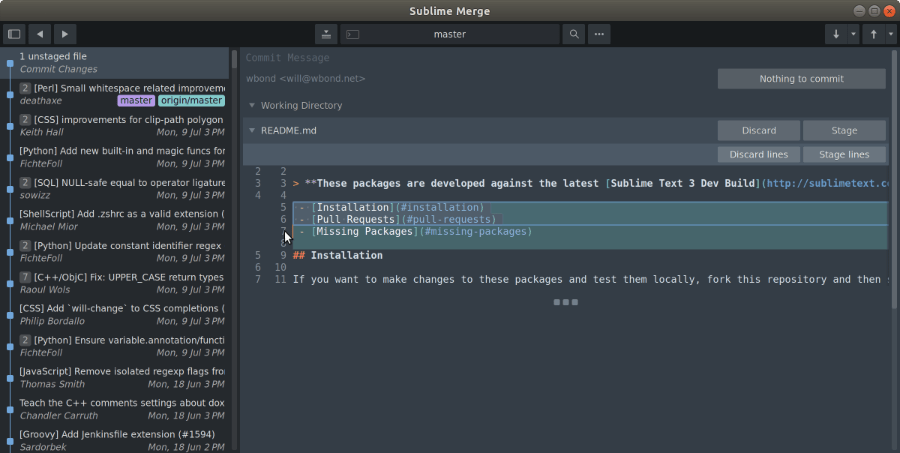
These shortcuts make it easier to do everything from copy text to undo a mistake:


 0 kommentar(er)
0 kommentar(er)
